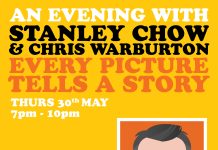Almost everyone who posts photos on a social network has an image editing application on their smartphone. These can be small programs with a simple interface and a catalog of filters and effects, or complex services with a lot of functions. Retouch Me is one of the services that combines simplicity and versatility.
What RetouchMe offers
RetouchMe is a complete photo editing environment with 100+ features. Here are some of the most popular options:
- body and skin editing;
- adding makeup and drawings on the face;
- light and color correction;
- changing or blurring the background;
- removing objects and logo from a photo;
- comic effects and face-swapping;
- adding hats, hairstyles, tattoos, piercings, and accessories.
The application was developed by professional editors so all photos look natural without traces of retouching. The interface is simple, and it will be easy for ordinary users to work with the settings.
How to edit with Retouch Me
After you have downloaded Retouch Me from Appstore and Google Play, upload the picture you want to edit. Check out the range of features and customize everything the way you want. It will take a few minutes to retouch your image. After a short break, you will get the perfect photo that you can save to your phone or laptop.
You can download Retouch Me for free, but editing costs $0.99 per photo. If you plan to use the app regularly, be sure to buy one of the pricing packages to save money.
Why choose RetouchMe app
Retouch Me is hugely popular because of its simplicity. Now you don’t need photo editing skills and time to replace the background or get perfect skin that looks natural. Entrust your photos to professional photoshop designers and get an improved version in 2 minutes.
It’s also worth noting the price that matches the quality. All professional image editors for phones and laptops cost tens of dollars, while RetouchMe charges less than $0.99 per image. At the same time, you do not need to spend additional time and money to learn a new program. In short, working with photos has never been easier.