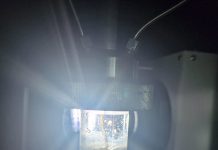This article aims to provide a beginner’s guide to understanding and implementing the Model-View-Controller (MVC) architecture in RoR development. MVC is a widely used design pattern in web development frameworks that separates an application into three interconnected components: the Model, the View, and the Controller. This article explains each component’s role in Ruby on Rails and offers some troubleshooting tips for common issues developers may encounter while working with MVC.
Understanding MVC in Ruby on Rails
MVC (Model-View-Controller) is a popular design pattern that separates an application into three interconnected components, the Model, the View, and the Controller. This pattern is widely used in web development frameworks like Ruby on Rails.
If you need a team of experts to develop a Ruby project, Sloboda Studio is a great option. With more than 13 years of experience, they provide dedicated specialists and teams to assist you with your task. Don’t hesitate to contact them and ask any questions you may have.
What is MVC?
Ruby on Rails is a web development framework that follows the MVC design pattern. Let’s explore how MVC works in Ruby on Rails.
Model
In Ruby on Rails, the model is responsible for representing the data and business logic of the application. It interacts with the database and performs data-related operations like CRUD (Create, Read, Update, Delete) operations.
View
The view is responsible for displaying the data to the user. In Ruby on Rails, views are written in HTML with embedded Ruby code, known as ERB (Embedded Ruby). ERB allows you to write Ruby code within HTML, which is executed when the view is rendered.
To render a view in Ruby on Rails, create a file with the .html.erb extension in the app/views directory. For example, if you want to create a view for a blog post, you would create a file named show.html.erb in the app/views/posts directory. This file would contain the HTML code to display the blog post.
Controller
The controller receives user requests, interacts with the model to get the data, and then passes that data to the view for display.
Actions
Actions are methods within the controller that respond to user requests. In Ruby on Rails, an action is associated with a route, which maps a URL to a specific action.
Routes
Routes map URLs to specific controller actions. In Ruby on Rails, routes are defined in the config/routes.rb file.
This creates a GET route that maps the URL /posts/:id to the show action in the PostsController.
In a Rails application, the Model is typically implemented as a Ruby class that inherits from ActiveRecord::Base. ActiveRecord provides a set of methods for interacting with the database, such as creating, updating, and deleting records. It also includes features like validation and associations between tables.
The View is typically implemented using ERB (Embedded Ruby), which is a templating language that allows developers to embed Ruby code in HTML. The View uses the data provided by the Controller to generate HTML that is sent to the user’s browser.
The Controller is implemented as a Ruby class that inherits from ApplicationController. It contains methods that correspond to the actions that the user can perform on the application, such as creating a new record or updating an existing one. Each action method retrieves data from the Model and passes it to the View for rendering.
Routing is a critical part of the MVC pattern. Rails uses a routing system that maps URLs to Controller actions. When a user types a URL into their browser, Rails uses the routing system to determine which Controller action to call.
Troubleshooting Common Issues in MVC in Ruby on Rails
While implementing MVC in Ruby on Rails can be a straightforward process, it is not without its challenges. Here are some common issues that developers may encounter when working with MVC in Ruby on Rails and some troubleshooting tips to help overcome them.
Undefined Methods or Variables
One common issue when working with MVC in Ruby on Rails is encountering undefined methods or variables. This can happen if you have misspelled a method or variable name or if you have not defined it at all.
To troubleshoot this issue, double-check your code to make sure that all method and variable names are spelled correctly and that they are defined in the appropriate places. For example, if you are trying to use an instance variable in a view, make sure that it is defined in the corresponding controller action.
Routing Errors
Another common issue when working with MVC in Ruby on Rails is routing errors. This can happen if you have defined a route incorrectly or the URL you are trying to access does not match any defined routes.
To troubleshoot this issue, check your routes file to make sure that all routes are defined correctly and that they match the URLs you are trying to access. You can also use the rails routes command to see a list of all defined routes and their corresponding URLs.
ActiveRecord Errors
When working with databases in Ruby on Rails, it is common to encounter errors related to ActiveRecord, the ORM (Object-Relational Mapping) library used by Rails. These errors can happen if you have defined your database schema incorrectly or if there is a problem with the database itself.
To troubleshoot this issue, double-check your database schema to ensure it matches your application’s needs. You can also use the rails db:migrate command to run any pending database migrations and ensure that your database is up-to-date. If the issue persists, you may need to troubleshoot the database, such as checking for connectivity issues or examining error logs.
Performance Issues
As your application grows in size and complexity, you may encounter performance issues related to MVC in Ruby on Rails. These issues can manifest as slow page load times, high server load, or other performance-related problems.
To troubleshoot this issue, you can use tools like the Rails logger or the Ruby profiling tool to identify areas of your code that are taking up a lot of resources. You can also consider implementing caching strategies or optimising your database queries to improve performance.
Security Issues
Finally, when working with MVC in Ruby on Rails, it is essential to consider security issues. Common security issues in Ruby on Rails applications include SQL injection attacks, cross-site scripting (XSS) attacks, and CSRF (Cross-Site Request Forgery) attacks.
To troubleshoot security issues, you can use security-focused gems like Devise, CanCanCan, or Pundit to implement authentication and authorisation in your application. You can also use tools like Brakeman or Bundler-Audit to scan your application for known security vulnerabilities.’
Final Thoughts
In conclusion, understanding and implementing the MVC design pattern in Ruby on Rails is essential for building scalable and maintainable web applications. By separating an application into three interconnected components, the Model, View, and Controller, developers can build easier applications to test, maintain, and modify.
While implementing MVC in Ruby on Rails can come with its own set of challenges, by troubleshooting common issues like undefined methods or variables, routing errors, ActiveRecord errors, performance issues, and security issues, developers can overcome these challenges and build robust, secure, and efficient applications.
By following best practices and continuously improving their skills, developers can leverage the power of MVC in Ruby on Rails to build innovative and exciting applications that meet the needs of their users.