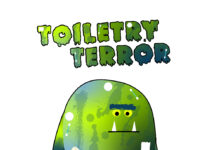In this tech-advanced era, Bluetooth is one word that we often hear. From speakers to smartphones, you will often see manufacturers talk about Bluetooth technology when bragging about the features of their latest products.
Basically, according to Techopedia, Bluetooth refers to “an open wireless technology for transmitting fixed and mobile electronic devices over short distances.” It was first introduced in 1994 as a substitute to RS-232 cables. High-level services are used, making it different when compared to most of the wireless technologies that are available.
How Does Bluetooth Work
The only thing that we know is that Bluetooth establishes a wireless connection. For instance, once it is on, you can play music from your phone to an external speaker without the need for wires. In the same way, it allows you to transfer files from your computer to your phone without requiring a USB port connection. But, how exactly does it work? This is one question that most of you probably cannot answer.
First, it is important to establish that there will be two main components – the hardware and the software. On the hardware side, the two devices that will be connected will have a chip that functions as the antenna. This is the one that will be able to detect the presence of each other, making the device discoverable. Meanwhile, on the software side, it interprets the signal from the Bluetooth in a way that others cannot.
At first thought, it works like magic. The wireless connection established makes it appear like a magic trick. In reality, it is too technical. While we will try to explore the technical side on this post, we will try to keep it as simple as possible so as not to overwhelm you with complicated information.
It all starts with a process called pairing, which is basically the way a connection is established between two Bluetooth-enabled devices. It uses low-power radio waves for the transmission of data. To be specific, the frequency is 2.480 GHz. It can connect to up to eight devices at a time within a 10-meter radius. Even with such, it is good to know that there won’t be any interference. This is prevented by what is technically known as spread-spectrum frequency hopping. This is because it makes use of 79 individual frequencies that have also been randomly chosen. To add, the frequencies will change 1,600 times every second, which allows interference to be impossible.
Once the Bluetooth devices are already connected, an electronic conversation will be activated. This will happen automatically, so there is no more need for the user to input a command. After this, a connection will be established. A piconet or personal area network will be created. From here, the frequencies will connect to each other and you can start using the Bluetooth-enabled gadgets as desired. While there are other devices that can join the piconet at any time, there is only one master, which is the device that controls all the other connections.
 How to Extend Bluetooth Range
How to Extend Bluetooth Range
While Bluetooth technology has its fair share of benefits, it cannot be denied that there are also some limitations. For instance, many people do not appreciate how the range is usually limited. Often, the range is only 30 feet. This could be lesser if there are obstacles that are present. If you want to extend the range of the Bluetooth, however, below are some of the things that will work:
- Use a Bluetooth Extender: It is a device that does exactly what it is named – to extend the Bluetooth signal. There are many non-believers, but you have to experience it yourself to say whether it works or not. The key here is to choose the right product to avoid wasting your money.
- Get Rid of the Distractions: To extend the signal of the Bluetooth, you do not even need to make any new investment or make any technical action. The simplest thing that you can do is to get rid of the barriers. For instance, if there is a wall between the devices, the signal will logically be weaker. The signal will be faster and stronger when there are no barriers.
- Invest in the Right Device: The gadget itself will also be the one responsible for extending the Bluetooth range. The latest right now is the Bluetooth 5. It is known for being able to connect more devices at once while also making sure that the speed and performance are not compromised in any way. The theoretical maximum is 800 feet, which is about four times longer compared to the previous Bluetooth technology.
How to Troubleshoot Bluetooth Problems
Before we end this post, allow us to provide you with a few practical tips on how to solve the most common problems that can be encountered during a Bluetooth connection.
It can be frustrating to keep on trying but the two devices end up not pairing. With this, the first thing you have to do is to make sure that both of the devices are turned on. To add, make sure that it is not in a battery-saving mode as such can automatically disable the Bluetooth. See to it as well that the devices are compatible with each other.
Also, if the devices are not sufficiently charged, there is a chance that the connection will be problematic, so make sure that you have enough battery for the pairing.
Problems in Bluetooth connection can also arise when the scanning continues on what seemed like forever but the two gadgets being connected cannot find each other. Rather than waiting, all that you have to do is to turn it on and off and make the connection again.
Of course, you also have to pay attention to the distance. If the two devices are too far from each other, the connection will be immediately lost. The solution is to make sure that they stay within the specified Bluetooth range, or better yet, use a Bluetooth extender.
Now that you are done reading, we hope that you already know how a Bluetooth establishes a wireless connection and how you can make the signal stronger!